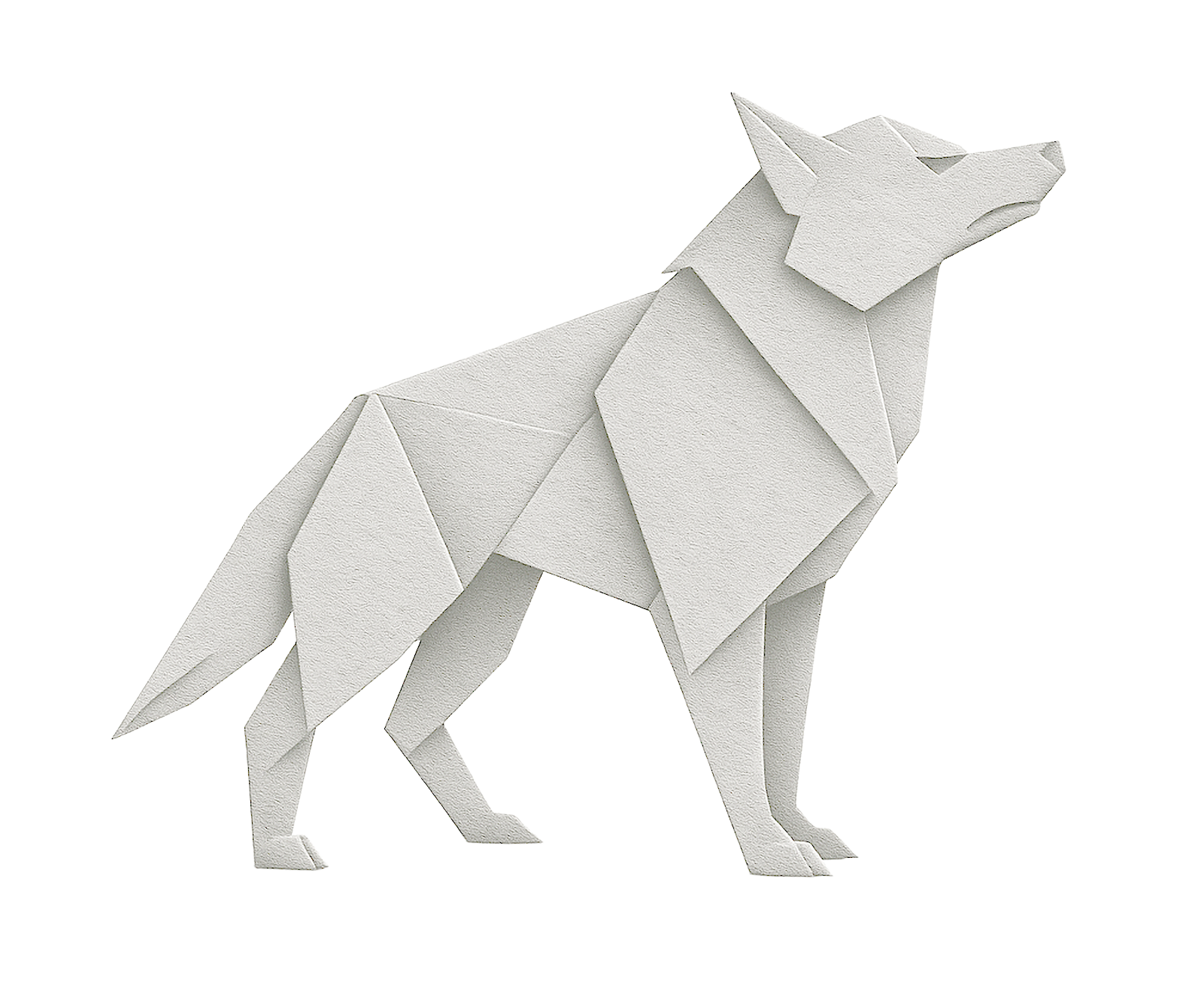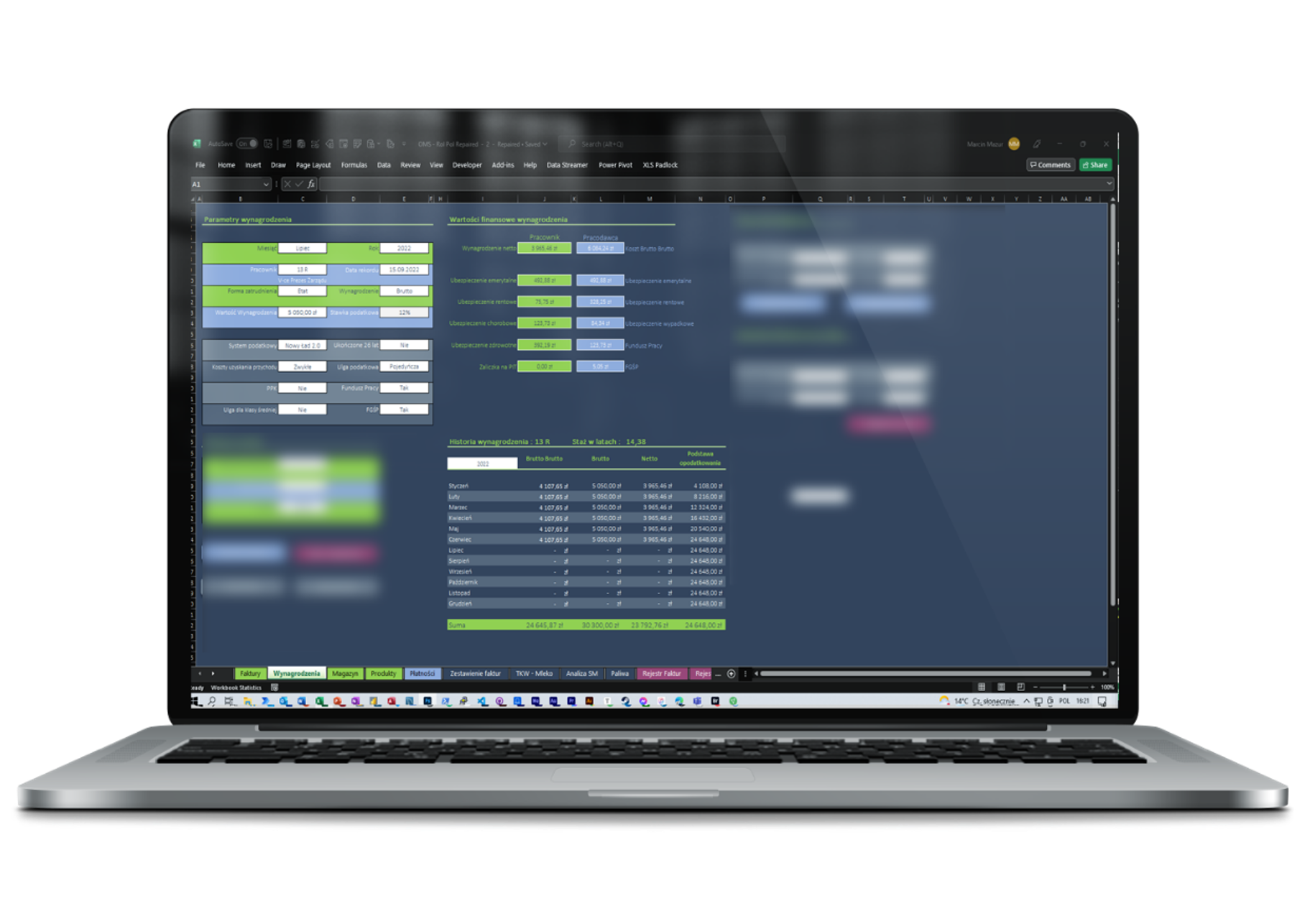Invoice Management – Document Order, Cost Control
In the OMS system, invoice management is not just document archiving—it is the foundation of cost management in the company. Each invoice item is described by a person who understands the operational context of the purchase—so it is a human, not an automated system who decides how to assign the cost.
Why? Because only a human knows:
- whether an invoice relates to the repair of a specific vehicle, an investment, warehouse, or several departments simultaneously,
- whether the purchase should be posted directly to costs or as inventory,
- whether the item should be charged against crop production, livestock production, or perhaps a special project.
This is a financial and management decision—an automated system should not make it without context. That’s why in OMS,automation supports humans—it does not replace them.
What does automation do?
-
automatically generates complete cost reports (by department, machine, project, month),
-
converts data into formats required by controlling and Oilhub / MFO,
-
prepares invoices for flawless transfer to accounting—with description, assignment, and archive.
What do you gain?
- Reliable cost data immediately after entering an invoice,
- Automatic reports for managers, with no extra manual work,
- Full control over where the money goes—with clear assignment of every currency unit,
- Fast process: human makes a decision → system reports and forwards it.
OMS – Invoice Module
Key tasks for the application in collecting data from invoices:
- Downloading and displaying invoices
- Assigning invoice items to appropriate categories and subcategories
- Entering additional parameters such as quantity, VAT, etc. After data entry, the application saves and places the invoice in a dedicated folder
- Auto-completion features for repeating data fields
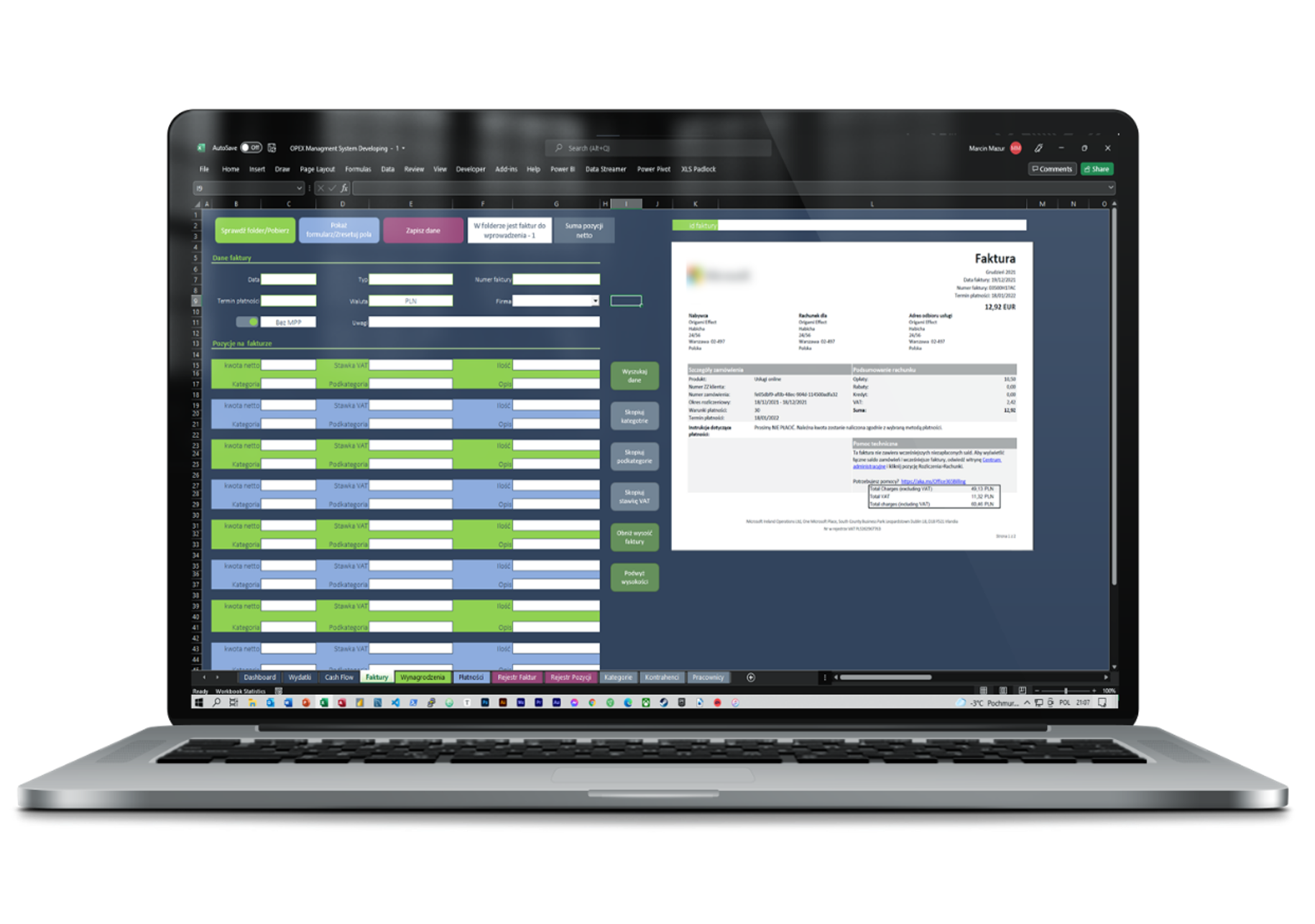
Benefits of the Invoice Module
- Speed and efficiency: The Invoice module enables fast and efficient entry of invoice data, saving time and increasing work effectiveness.
- Full control: The module provides complete control over the invoicing process, from intake to transfer to accounting.
- Cost tracking: With categorization and subcategorization of products or services, the module allows tracking costs in each business segment.
- Improved financial control: Thanks to automatic integration with the accounting system, the module strengthens financial oversight of the enterprise.
- Greater financial awareness: OMS calculates tax values such as VAT.
- Warehouse integration: The Invoice module is integrated with the warehouse module, automatically generating accounting documents related to warehouse transactions.
OMS – Warehouse and Data Visualization
- When an invoice is saved, the transaction register is automatically updated
- Automatically creates and attaches the goods receipt note (PZ) with the invoice
- Warehouse stock visualizations are generated automatically
- Monitoring the purchase prices and consumption of goods
- Digitizing the document workflow
- All reports available on demand

The OMS warehouse module provides many benefits for the enterprise, including:
- Inventory control: The warehouse module makes it easy to track quantities of individual products in stock, helping to avoid shortages or overstock situations with unnecessary products.
- Handling warehouse transactions: The module enables management of warehouse transactions such as goods receipts and issues, allowing for tracking of product movement and avoiding errors in quantities or types.
- Automating accounting processes: The OMS warehouse module allows for automatic generation of accounting documents related to warehouse transactions, such as goods receipt and issue notes. This streamlines accounting for product movement.
- Purchase process optimization: The module provides insights into inventory levels and transaction histories, supporting better purchasing planning and helping to prevent over-ordering of products that remain unused.
- Reduced client service time: With the warehouse module, customer service personnel can quickly check product inventory, ensuring faster and more efficient customer support.
OMS – Example Expenditure Visualization
The expenditure visualization in OMS is a highly useful tool for analyzing and monitoring company spending. It enables users to quickly see how much has been spent on a specific category or subcategory, such as diesel fuel in the provided example.
You can track which categories require greater cost attention and control, and which categories are spent optimally. As a result, it supports fast and accurate business decisions to optimize expenses and increase company profits.
OMS – Example of Cost Breakdown in a Specific Category
The attached example shows cost categorization for each machine in the OMS fleet. The “Spare Parts” category has been selected as one cost group and assigned to individual vehicles. This way, you can easily track spare part expenses for every machine and compare them to each other. Within the “Spare Parts” category, you can also create subcategories, for instance, for specific types of parts or particular suppliers. Such detailed categorization allows for better cost control and more rational decision-making regarding the purchase and use of spare parts.
OMS – Payroll Module
Core payroll functionalities for the company:
- Payroll calculator
- Payroll history
- Auto-completion of values with parameter editing
- Salaries
- Assignment of payroll values to specific departments and projects
- Payroll calculator – enables quick and easy calculation of salaries for employees based on defined parameters such as hourly wage, hours worked, bonuses, and contributions.
- Payroll history – allows storage and easy review of payment history for each employee, supporting payroll documentation management.
- Auto-completion of values – allows automatic filling of payroll values based on predefined parameters. The user can also manually adjust values if necessary.
- Matching payroll values – enables assigning payroll costs to specific departments or projects, allowing precise tracking of expenses in various business areas.
Benefits of invoice management with OMS include:
- Process efficiency: OMS automates processes related to invoice and payroll management, speeding up and improving employee workflows and the entire company.
- Error elimination: With OMS, errors in invoice and payroll management can be avoided, resulting in time and cost savings for the company.
- Easier cost control: OMS allows quick and easy verification of how much the company spends on invoices and payroll, supporting better cost management and optimization.
- Easy document review: OMS enables fast and convenient browsing of invoice and payroll documents, which improves employee workflows and overall efficiency.
- Improved data accuracy: OMS guarantees accurate and current data on invoices and payroll, enabling quick business decisions and forecasting future expenditures.
- Automated report generation: OMS allows for automatic generation of reports on invoices and payroll, facilitating better understanding of company costs and profits, and supporting more accurate decision-making.
OMS – Additional Modules and Features
The payment module in OMS is designed for managing payments and generating bank files with transfer data. It allows for streamlined processes related to payments, such as invoices, salary payments, purchases, etc. This module enables maintaining a payment register, initiating transfers, printing payment confirmations, and providing payment reports for various purposes, including tax compliance.
The Fixed Assets Register module in OMS facilitates keeping a record of fixed assets in the company. It enables adding, removing, editing, and categorizing assets, ensuring an accurate register for tracking value, depreciation, and inspection dates. This supports precise company accounting and makes asset management more efficient.