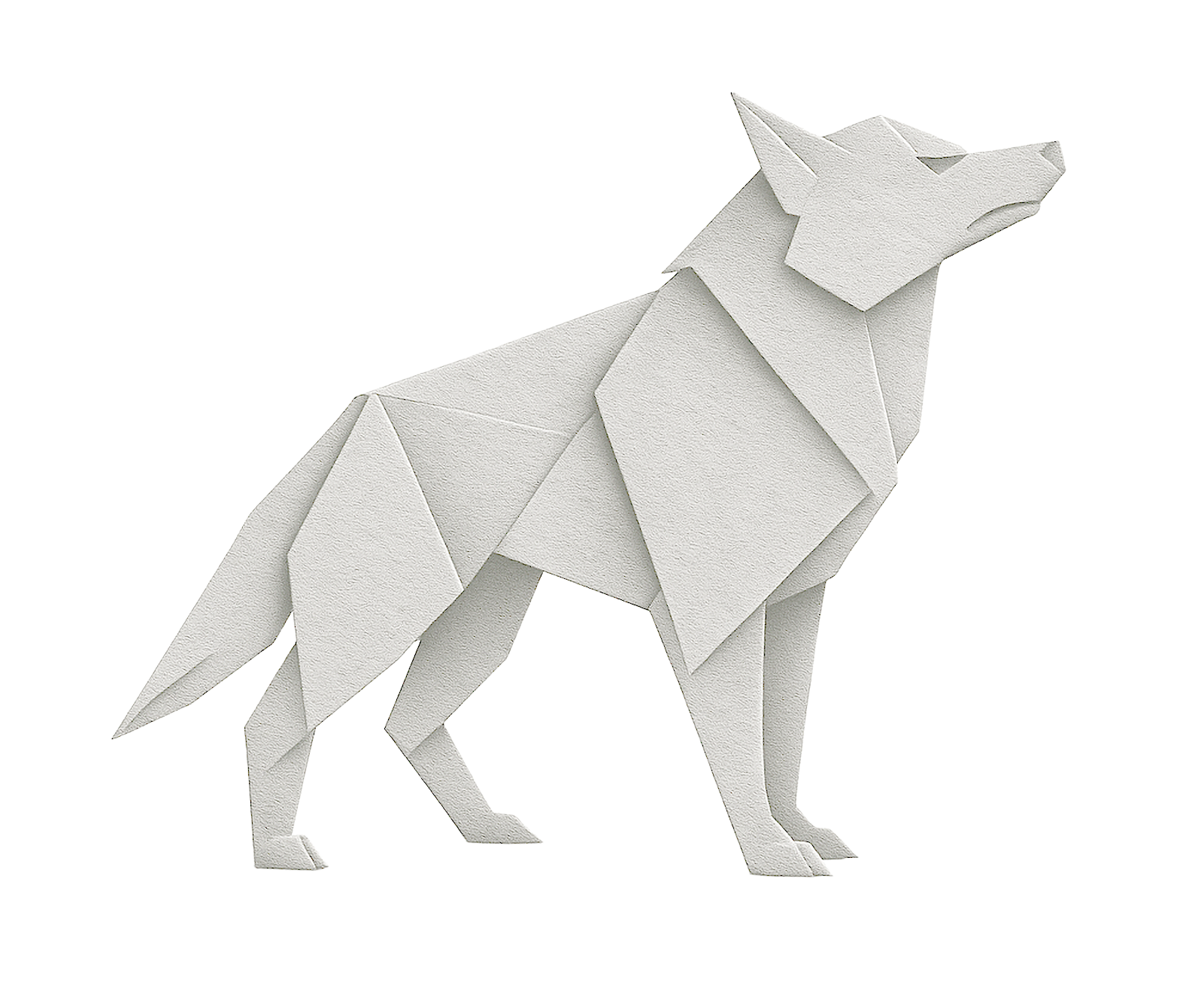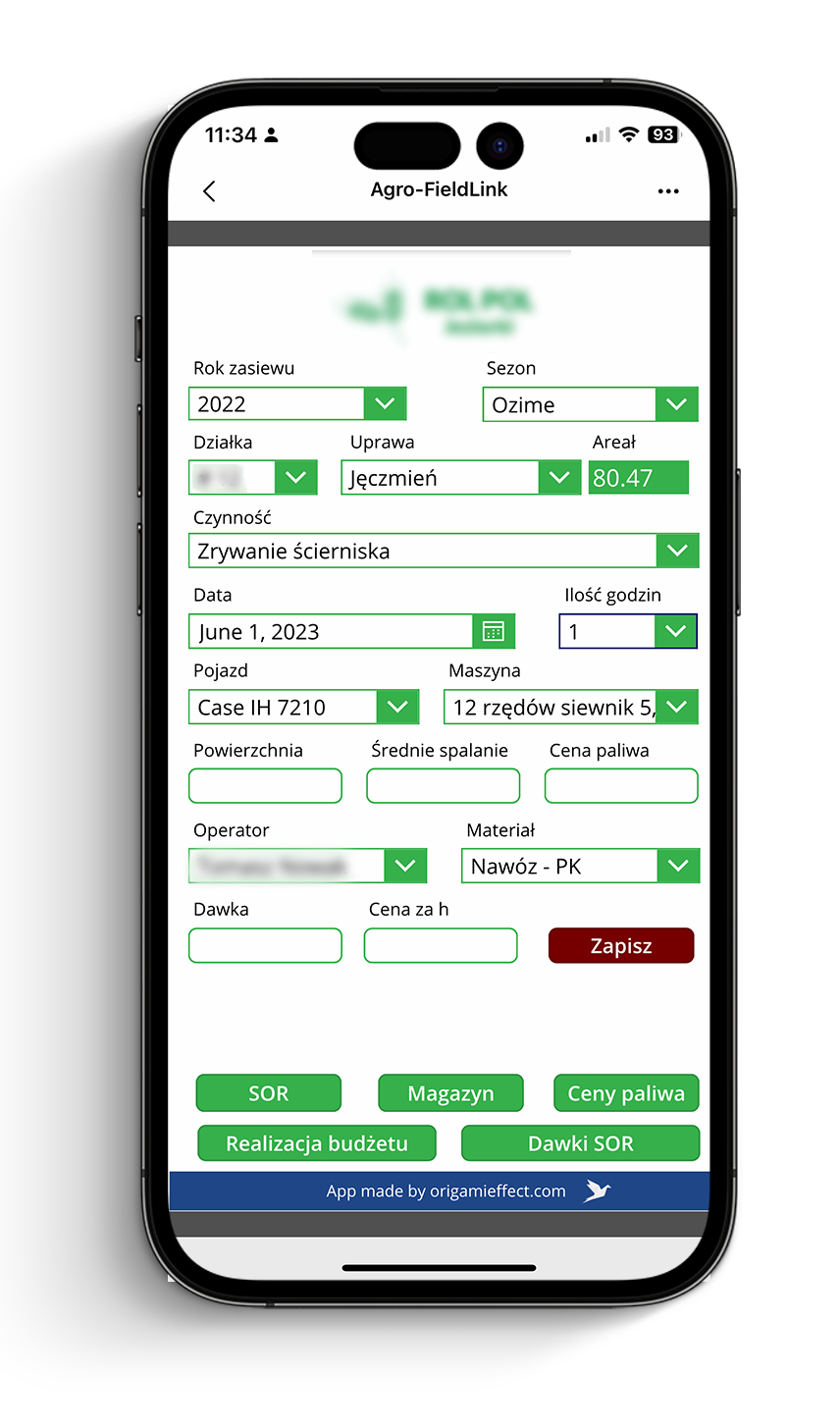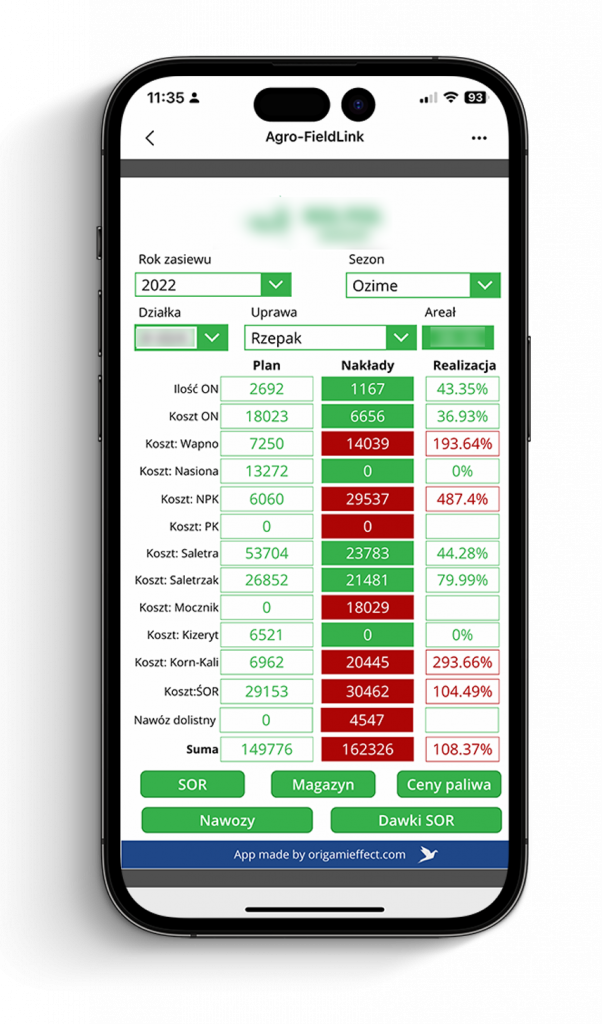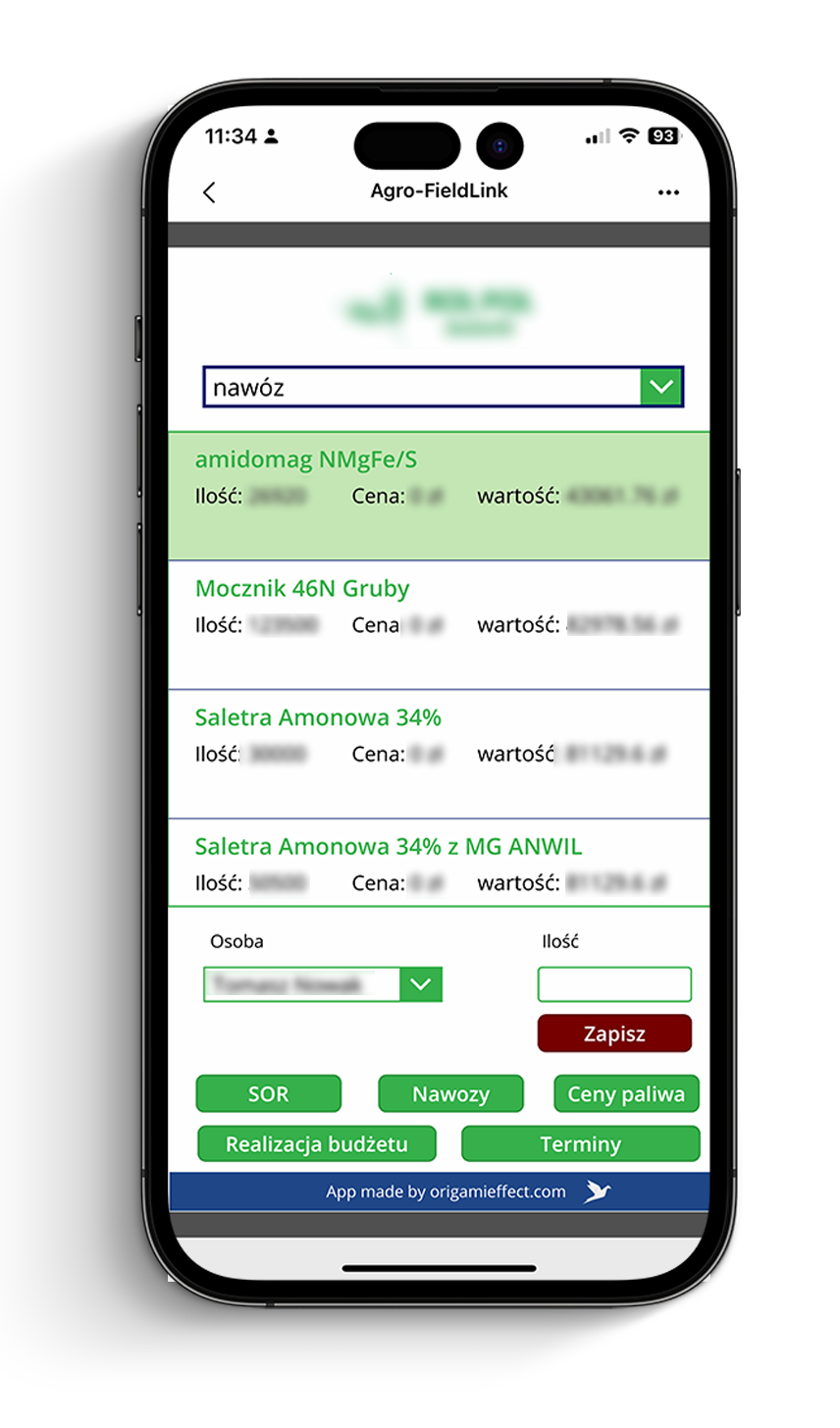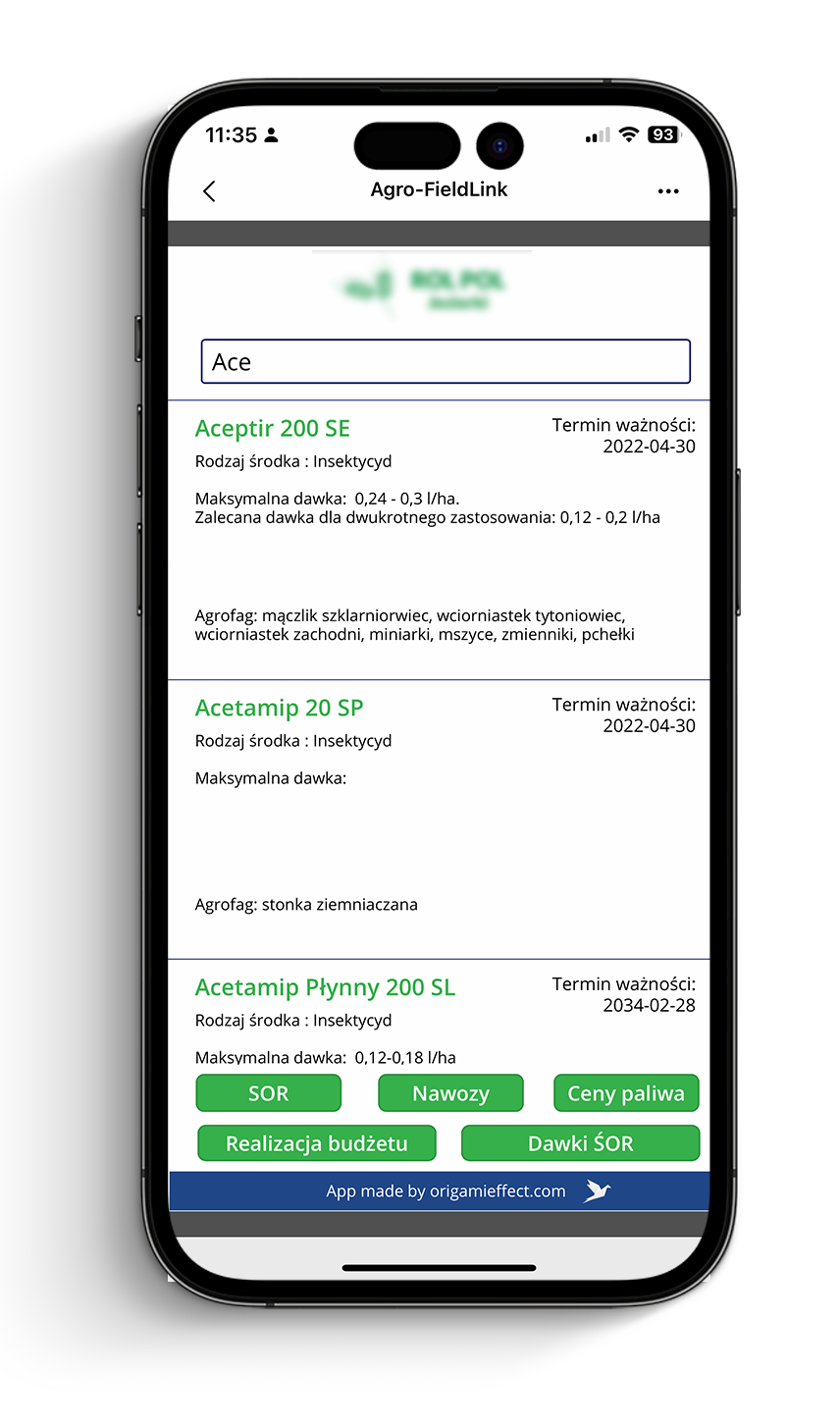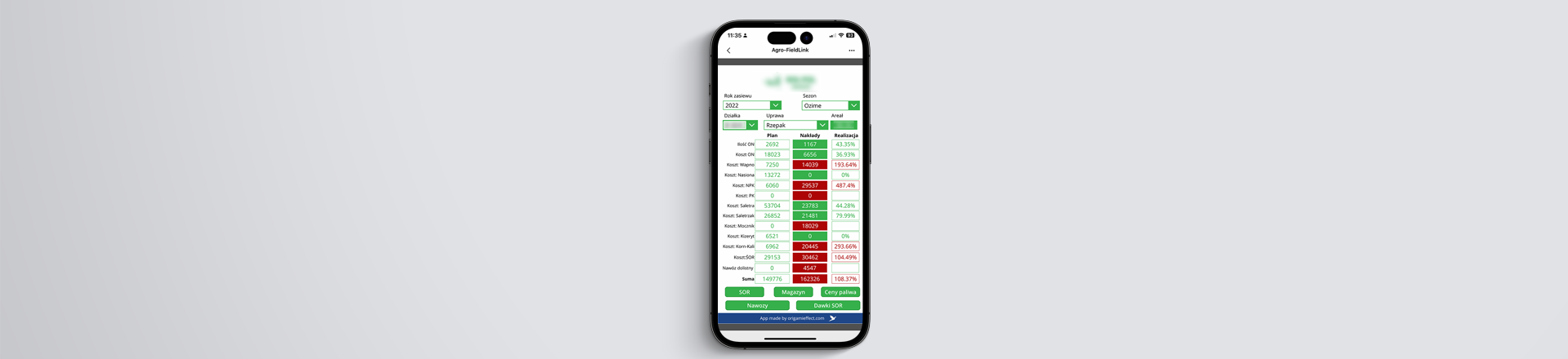
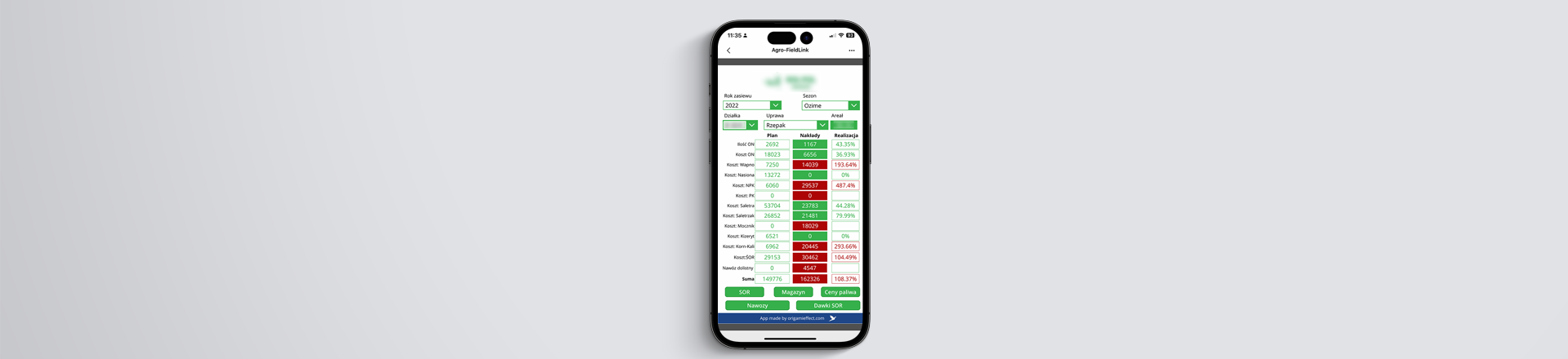
It provides comprehensive tools, functionalities, and synchronization features that streamline fieldwork management, optimize resource utilization, and ensure access to key information.
Registration of Agricultural Activities
Our PowerApps application enables convenient registration of agricultural activities on your crops. Thanks to the advanced registration view, you can thoroughly track every activity that has been carried out.
Additionally, the application is synchronized with FieldSmart software from Origami Effect, which allows for comprehensive analysis of agricultural data.
Application features:
- Crop selection: With parameters such as sowing year, season, and plot, you can easily identify the specific crop for which you are performing an agricultural activity.
- Activity registration: Record the date, time spent on the activity, as well as the vehicle and machine used. This allows for precise monitoring of resource utilization.
- Average fuel consumption, area, and fuel price: Additionally, the application automatically records information regarding average consumption, the area serviced by the vehicle, and the current fuel price, allowing for cost analysis.
- Integration with FieldSmart software: Our PowerApps application is synchronized with the FieldSmart software from Origami Effect, enabling comprehensive agricultural data analysis and its use in decision-making processes.
Benefits of using the application:
- Precise tracking of agricultural activities: With detailed parameters and activity registration, you have full control over what has been carried out on each crop.
- Resource optimization: Recording used vehicles and machines enables performance analysis and identification of potential optimization areas.
- Cost monitoring: Information about average fuel consumption, area, and fuel price allows calculation of the costs associated with completed agricultural activities.
Budget Execution for Crops
Our PowerApps application allows monitoring of budget execution for individual crops. With this view, the agronomist can easily track planned usage of diesel fuel and expenses for materials such as lime, fertilizers, and pesticides.
Application features:
- Diesel fuel usage planning: You can enter planned diesel quantities for a given crop, enabling monitoring whether actual usage matches the plan.
- Material expense control: Record expenses for materials such as lime, fertilizers, and pesticides related to a particular crop. The application allows precise tracking of these costs.
- Budget execution analysis: With reporting features, the agronomist can analyze how budget execution looks in terms of diesel usage and material expenditures. This enables informed decision-making on budget management.
Benefits of using the application:
Precise monitoring of budget execution: The application allows for close tracking of planned diesel quantities and material expenses compared to actual execution for each crop.
Cost control: Recording material expenditures enables accurate tracking of costs related to a given crop and allows for analysis of budget efficiency.
Informed decisions: Budget execution analysis provides the agronomist with data to make informed decisions regarding budget management and resource optimization.
Inventory status
Our PowerApps application enables users to check the current inventory status. By synchronizing data with the OMS (Invoice Records and Warehouse Management) system, users always have access to up-to-date information. Resources can also be filtered by main categories, and warehouse release transactions can be generated directly from the app. Additionally, the appropriate accounting documents will be generated automatically.
Application features:
- Current inventory status: The app displays up-to-date information about available resources in the warehouse, making it easy for the user to access these data.
- Resource filtering: The ability to filter resources by main categories helps users quickly find required items in the warehouse.
- Warehouse release transaction generation: Users can generate warehouse release transactions directly from the app by specifying selected resources and their quantities.
- Automatic accounting document generation
Benefits of using the application:
- Up-to-date inventory information: Thanks to synchronization with the OMS system, the application provides access to current warehouse data, enabling precise monitoring of available resources.
- Easy search for required items: The ability to filter resources by categories makes it easier for users to find specific items in the warehouse.
- Quick generation of warehouse release transactions: Users can generate a warehouse release transaction directly from the application, speeding up the order fulfillment process and control of issued resources.
- Automatic generation of accounting documents: The application automatically generates accounting documents after a warehouse release transaction, streamlining accounting processes and ensuring complete recordkeeping of operations.
Fuel prices
Our PowerApps application provides operators with access to current fuel prices at which the company purchases fuel. This enables operators to enter up-to-date prices without having to contact the office. Additionally, the application includes a chart that displays trends in fuel prices.
Application features:
- Current fuel prices: The application provides operators with access to the current fuel prices used in company purchasing transactions.
- Price updates: Operators can update fuel prices directly within the application, eliminating the need to contact the office for these details.
- Trend chart: The application features a chart that visually presents fuel price trends, making it possible to analyze and track changes over time.
Benefits of using the application:
- Easy access to current fuel prices: Operators have direct access to up-to-date fuel prices, allowing them to update data without needing to contact the office.
- Elimination of price update delays: With the ability to enter prices directly in the application, operators can immediately update fuel prices, speeding up the process and eliminating delays.
- Tracking price trends: The chart in the application enables analysis and monitoring of fuel price trends, which helps with planning and cost management decisions.
Ministry Guidelines for Plant Protection Products
Our PowerApps application provides agronomists with quick access to the Ministry’s guidelines on plant protection products. With a built-in search tool, agronomists can easily verify key information such as maximum doses, recommended spraying methods, target pests, and much more.
Application features:
- Guideline search: Agronomists have access to a search engine that allows rapid retrieval of specific Ministry guidelines on plant protection products.
- Key information: The application supplies agronomists with key details about a particular plant protection product, including maximum doses, recommended spraying methods, target pests, and other essential specifics.
- Availability of multiple guidelines: The application enables browsing of various Ministry guidelines, providing a wide range of information about plant protection products.
Benefits of using the application:
- Quick access to guidelines: Agronomists have instant access to Ministry guidelines regarding plant protection products, making it easier to make informed decisions and comply with applicable regulations.
- Easy information retrieval: With a built-in search tool, agronomists can swiftly find the necessary information about a specific plant protection product.
- Up-to-date information: The application ensures access to current Ministry guidelines, which is essential given changing regulations and recommendations.